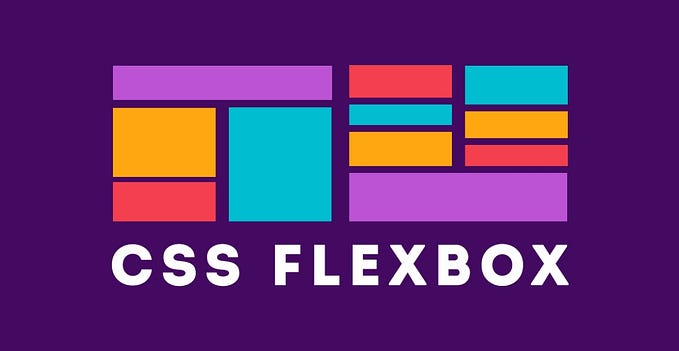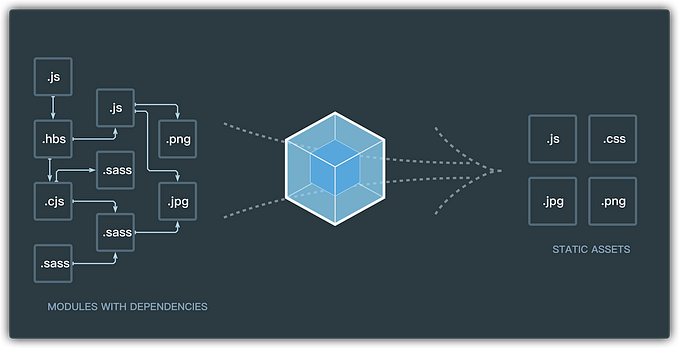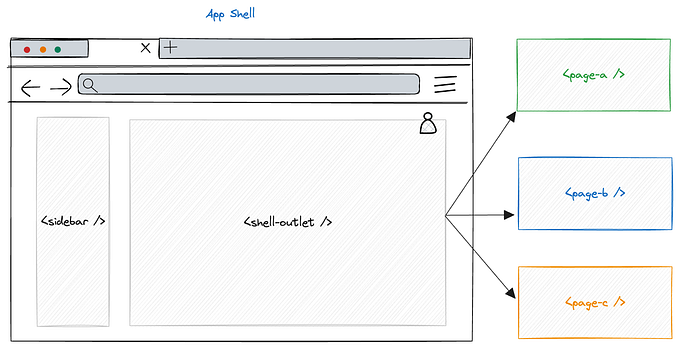Svelte framework: a high-performance front-end framework optimized at compile time
Svelte is an emerging front-end framework known for its unique compile-time optimization mechanism, which can convert complex UI logic into efficient JavaScript code at build time to achieve high-performance web applications. This article will provide an in-depth analysis of Svelte’s architecture, core concepts, and code optimization strategies.

Introduction to Svelte
Svelte was created by Rich Harris in 2016 to solve the runtime performance bottlenecks of traditional front-end frameworks. Compared with other frameworks (such as React, Vue and Angular), Svelte’s main advantage is that it is optimized during the build phase, converting templates and logic into simple DOM operations, reducing runtime overhead.
Core Concept
The core idea of Svelte is to move complexity from runtime to compile time. This means that during the development phase, Svelte analyzes the component’s declaration and converts it into minimal, optimized JavaScript that is extremely efficient when run in the user’s browser.
Architecture Overview
The Svelte architecture mainly includes the following components:
- Template syntax: Svelte uses a concise template syntax to describe the UI structure, similar to HTML, but supports declarative data binding and calculated properties.
- Component system: Svelte components are independent, reusable code blocks that contain templates, styles and logic.
- Computing and responsive system: Svelte’s responsive system tracks changes in data within components and automatically updates related views.
- Compiler: The Svelte compiler converts templates and components into efficient JavaScript code for browser execution.
Compile-time optimization of Svelte
Svelte’s performance advantage mainly comes from its compile-time optimization. Here are a few key optimization strategies:
1. Declarative update
Svelte uses declarative updates to track and manage component state changes. When data changes, Svelte will automatically calculate the affected parts and only update the necessary DOM nodes, avoiding unnecessary DOM operations.
<script>
let count = 0;
</script>
<button on:click={() => count++}>
Clicked {count} times
</button>When compiled, Svelte generates the following JavaScript code:
let count = 0;
function click_handler(event) {
count = count + 1;
count = count + 1;
// Updating the DOM
count_element.textContent = `${count} times`;
}2. Template inlining
Svelte inlines templates into JavaScript during compilation, so there is no need for additional template parsing steps at runtime, which improves performance.
<!-- Before compilation -->
<template>
<h1>Hello, {name}!</h1>
</template>
<script>
let name = 'World';
</script>
// After compilation
let name = 'World';
function update_hello() {
hello_element.textContent = `Hello, ${name}!`;
}3. Computed property cache
The Svelte compiler will identify the computed properties and reuse the old value when the value has not changed to avoid repeated calculations.
<script>
let name = 'Alice';
let reversedName = name.split('').reverse().join('');
</script>
<p>Your name backwards is {reversedName}</p>The compiled code will include a cache mechanism that only recalculates reversedName when name changes.
4. Event handling optimization
Svelte optimizes event handlers to ensure that only necessary updates are performed each time an event is triggered. For example, side effects inside event handlers are encapsulated to ensure that they do not run when they are not necessary.
<button on:click={() => doSomethingExpensive()}>{count}</button>The Svelte compiler will generate a wrapper function that only executes doSomethingExpensive when count changes.
5. Code splitting and lazy loading
Svelte supports code splitting and lazy loading, allowing developers to load components on demand, further improving initial loading speed.
{#if showComponent}
<script context="module">
import LazyComponent from './LazyComponent.svelte';
</script>
<LazyComponent />
{:else}
<!-- Other content -->
{/if}Development Experience
Svelte not only excels in performance, but also provides a good development experience:
- Hot Module Replacement (HMR): Svelte supports live reloading and hot module replacement, so that changes during development are reflected in the browser immediately.
- Type checking: Svelte supports TypeScript, providing static type checking and better development tool support.
- Rich ecosystem: SvelteKit (formerly Sapper) provides routing, server-side rendering and API support, as well as a series of community-created libraries and tools.
Svelte’s responsive system
Svelte’s responsive system is one of its core features, which enables components to automatically update when data changes. This system is based on a declarative syntax called “Reactive Statements” that can accurately track data changes and update related DOM elements.
Reactive Declarations
Reactive declarations start with $: and are used to declare that the value of a variable should change based on changes in other variables. When the dependent variables change, Svelte automatically updates the declared variable.
<script>
let count = 0;
$: squaredCount = count * count;
</script>
<button on:click={() => count++}>Increment</button>
<p>Squared count: {squaredCount}</p>In the example above, when count increases, squaredCount will also be updated accordingly.
Reactive Blocks
In addition to individual declarations, Svelte also supports block-level reactive declarations such as {#each}, {#if}, and {#await} that contain multiple statements. All statements within these blocks will be recalculated when the dependent variables change.
<script>
let items = [1, 2, 3];
let sum = 0;$: {
for (let item of items) {
sum += item;
}
}
</script>
<ul>
{#each items as item}
<li>{item}</li>
{/each}
</ul>
<p>Total: {sum}</p>
In this example, sum is automatically updated when the items array changes.
Derivatives and Warnings
Svelte’s responsiveness system detects circular references and useless calculations to prevent infinite recursion and unnecessary calculations. If these problems are detected, it will issue warnings at compile time.
$: vs @:
In Svelte, both $: and @: can be used to create responsive declarations. $: is converted to plain JavaScript at compile time, while @: retains the original Svelte syntax for calculations at runtime. In general, $: is preferred because it generates more efficient code.
Component Lifecycle
Svelte components have their own lifecycle methods, which are called when the component is created, updated, and destroyed. These methods include:
onMount: called when the component is mounted to the DOM.onDestroy: called when the component is removed from the DOM.beforeUpdateandafterUpdate: called before and after the component is updated, used to execute logic during the rendering process.
<script>
import { onMount, onDestroy, beforeUpdate, afterUpdate } from 'svelte';let mounted = false;
onMount(() => {
console.log('Component mounted');
mounted = true;
});
onDestroy(() => {
console.log('Component destroyed');
});
beforeUpdate(() => {
console.log('Before component update');
});
afterUpdate(() => {
console.log('After component update');
});
</script>
Advanced Usage and Best Practices
- Store: Svelte Store is a mechanism for shared state management that can pass and update data across components. It simplifies communication between components while maintaining responsive updates.
- Actions: Actions are functions that run when a component is mounted and can be used to handle DOM operations, event monitoring, and other complex logic.
- Slots: Svelte’s slot mechanism allows the content of child components to be inserted into parent components to achieve content distribution.
- Custom Elements: Svelte components can be used as custom elements and integrated with other libraries and frameworks such as React and Angular.
Comparison of Svelte with Modern Web Frameworks
Svelte vs React
- Performance: Svelte optimizes at compile time, and the generated code is more efficient, reducing runtime calculations and DOM operations. React relies on virtual DOM and diff algorithms, and has relatively low runtime performance.
- Learning curve: Svelte’s syntax is concise and easy to understand and use. React’s JSX syntax and ecosystem are relatively large, and the learning curve is steeper.
- State management: React usually needs to be used with state management libraries such as Redux or MobX, while Svelte has a built-in responsive system, reducing the reliance on additional libraries.
- Ecosystem: React has a large community and a rich ecosystem, including many third-party libraries and tools. Svelte’s ecosystem is growing, but it is still relatively small.
Svelte vs Vue
- Template syntax: Vue uses similar template syntax, but Svelte’s templates are closer to native HTML and support calculated properties and conditional statements.
- Size: Svelte is much smaller than Vue because most of its optimizations occur at compile time.
- Performance: Svelte performs better than Vue, especially in large applications, because Vue needs to maintain virtual DOM and dependency collection.
- Ecosystem and community: Vue has a mature ecosystem and strong community support, while Svelte’s ecosystem is still developing.
Svelte vs Angular
- Learning cost: Svelte has a gentler learning curve than Angular, and its syntax is more intuitive, without the need to understand concepts such as directives and modules.
- Performance: Svelte’s compile-time optimization makes it better than Angular in runtime performance, which needs to deal with change detection and component tree traversal.
- Templates and directives: Svelte templates are more concise and do not rely on directives, while Angular has a rich directive system.
- Ecosystem and tool chain: Angular has a rich ecosystem and a complete CLI tool chain, but Svelte’s tool chain is developing rapidly and provides similar functions.
Svelte application scenarios
Small applications
For small projects, Svelte’s lightweight and high-performance features make it an ideal choice. Without complex configuration and libraries, developers can quickly build and iterate applications.
Single-page application (SPA)
Svelte is also suitable for building SPAs, and its efficient update mechanism and responsive system ensure a smooth user experience.
Integration with backend frameworks
Svelte can be seamlessly integrated with various backend frameworks (such as Node.js, Ruby on Rails, Django, etc.) to build applications with front-end and back-end separation.
Education and learning
Due to its simplicity and ease of understanding, Svelte is a great teaching tool that can help beginners quickly master the basics of front-end development.
Future prospects of Svelte
As Svelte continues to develop, its progress in performance, ecosystem, and tool chain will further enhance its competitiveness. The emergence of SvelteKit (formerly Sapper) brings routing, server-side rendering, and API support to Svelte, making it more suitable for building complex applications. In addition, Svelte’s community is growing, attracting more and more developers and companies to join.
Svelte’s challenges and coping strategies
Challenge 1: Maturity of ecosystem and libraries
Although Svelte’s ecosystem is growing, there are still fewer libraries and tools available compared to mature frameworks such as React and Vue. This may limit developers’ choices in certain areas, such as chart libraries, form processing, and internationalization.
Coping strategies:
- Community contribution: Encourage community members to contribute and maintain Svelte versions of libraries to make up for the shortcomings of the ecosystem.
- Compatibility with existing libraries: Enable Svelte applications to use React or Vue libraries through adapters or wrappers.
- Innovation: Developers can try to use Svelte’s unique features and performance advantages to develop new solutions and tools.
Challenge 2: Learning curve and developer familiarity
Although Svelte’s syntax is concise, it always takes time for developers who are accustomed to React or Vue to learn a new framework.
Coping strategies:
- Documentation and tutorials: Provide rich documentation and tutorials to help developers get started quickly.
- Tool support: Develop IDE plug-ins and code editor prompts to improve developers’ coding experience.
- Community support: Establish an active community to provide Q&A, discussions and sample code to accelerate the learning process.
Challenge 3: Adoption of enterprise-level applications
Large organizations tend to choose frameworks with broad support and mature ecosystems. Svelte’s adoption in enterprise applications may be limited by the size of the ecosystem and community.
Coping strategies:
Successful cases: Demonstrate the successful application of Svelte in large projects and prove its advantages in performance, maintainability and scalability.
Enterprise support: Seek corporate sponsorship and cooperation to enhance Svelte’s recognition in the enterprise market.
Integration and compatibility: Improve Svelte’s compatibility with existing enterprise technology stacks, such as CI/CD tools, authentication and authorization libraries, etc.
Challenge 4: Long-term maintenance of the framework
As a relatively new framework, Svelte’s long-term maintenance and version upgrade strategy may affect developers’ choices.
Coping strategies:
Continuous updates: Release new versions regularly, fix bugs, add new features, and keep the framework alive.
Clear version strategy: Develop a clear version release plan and long-term support (LTS) version to ensure that developers can plan long-term projects.
Application of Svelte in Micro Frontends
Micro frontends is an architectural pattern that splits a single large frontend application into multiple small, independent sub-applications, each of which can be independently developed, deployed, and maintained. Svelte’s lightweight and high-performance features make it an ideal choice for building micro frontends.
1. Independent development and deployment
Since the code generated by Svelte is small, each sub-application can be easily developed and deployed independently, reducing dependencies and conflicts between teams.
2. Modular design
Svelte’s componentization concept is consistent with the modular concept of micro frontends. Each sub-application can be used as an independent component library, which is convenient for on-demand introduction in the main application.
3. Dynamic loading and lazy loading
Svelte supports code splitting and lazy loading, which allows sub-applications to be dynamically loaded as needed, reducing the first screen loading time and the memory usage of the overall application.
4. Routing and state management
SvelteKit (formerly Sapper) provides built-in routing support, which can easily implement navigation between sub-applications in a micro frontend environment. At the same time, Svelte’s responsive system and Store can be used as a means to share state between sub-applications.
5. Combination and isolation
Svelte’s component system allows sub-applications to communicate through interfaces while maintaining their independence and avoiding global state pollution.
Svelte micro-frontends in practice
- Quasar Framework: Quasar provides a mechanism called Quasar App Extension that allows Svelte sub-applications to be integrated into Quasar projects.
- single-spa: single-spa is a popular micro-frontend library that supports integration of multiple frameworks, including Svelte. With single-spa, Svelte sub-applications can be easily registered with the main application.
- Snowpack and Vite: These modern build tools support micro-frontend configurations and can be easily combined with Svelte for rapid development and deployment.